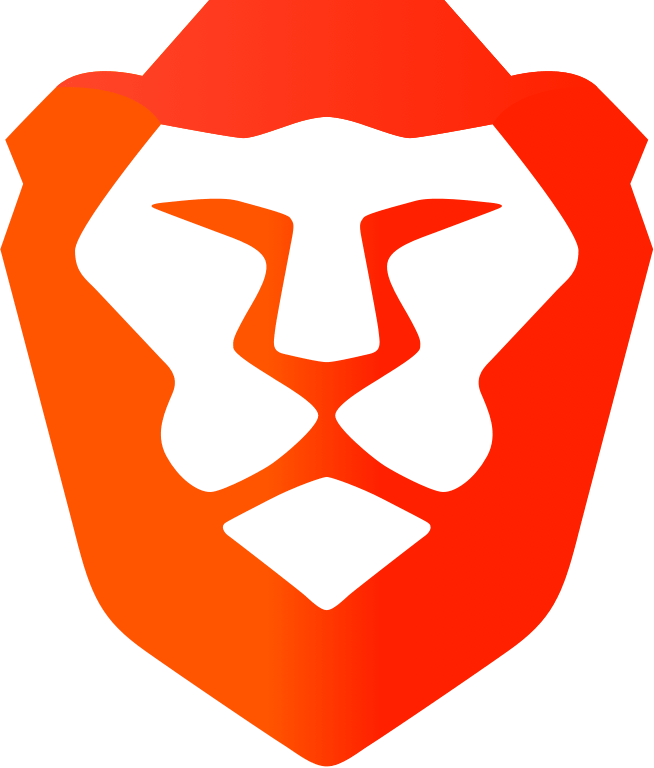Rank | Name | Features | Rating | Download | |
1 (Most Recommended) |
| ||||
2 |
| ||||
3 |
| ||||
4 |
| ||||
5 |
| ||||
6 |
|
1. Brave
Brave Browser is #1 on our list because it is the most innovative browser of all. The main difference between the brave browser and the rest of the browser is it has its own revenue model so that it doesn’t have to depend on search engines for income.
While ad-blocking has been implemented in almost all browsers—including chrome(intrusive ads-only)—brave browser takes ad-blocking to a whole new level. You have two main benefits with brave: you can block ads with the built-in robust ad blocker and enjoy an ad-free browsing experience and also you can earn rewards if you enable notification ads on brave. Brave will show you ad notification just like the notifications you receive from the apps or games installed on your device and you will be rewarded per ads shown.
As your valuable time is wasted viewing ads, brave rewards you for your attention with Basic Attention Token (BAT). You can understand BAT as a cryptocurrency that cannot be mined. You can use the BATs you earn to tip your favorite YouTube channel, website such as Wikipedia, Reddit user, Github user, or you can exchange for dollar or Euro and transfer to your bank account.
2. Mozilla Firefox
Mozilla Firefox is the only remaining popular browser that hasn’t switched its browsing engine to chromium. It is now the only choice for people who do not want chromium for any reason.
The best thing about Firefox is that it has always been setting the path for better privacy such as tracking protection and blocking unwanted scripts. It has always been known to use less memory and CPU compared to Google Chrome.
Mozilla is a non-profit organization and it has been funding Firefox development. Recently, Firefox has laid off 250 of its employee citing economic crises due to coronavirus. Their revenue was already plummeting due to a continuous decline in the market share for the last five years. Firefox has always been struggling to get a strong foothold in the smartphone market with less than one percent market share in mobile devices. To make matter worse, they released an unfinished version of Firefox 79 for smartphones and received a massive backlash from the users as it had removed extension support except for a handful of them and introduced other awful design changes. This is bad news for Firefox lovers as it shows Firefox’s future seems uncertain with no signs of improvement anytime soon.
3. Google Chrome
Google Chrome is the most popular browser in the world. It has over 60% of the market share among all kinds of devices. Although many people complain Google Chrome for being memory hungry and making their system slow, some experts say that unused memory in your system is just a wasted memory, and using the unused memory doesn’t make your computer slow.
If you have devices above 8 GB of RAM and you don’t use multiple heavy programs like Adobe premiere pro, Photoshop, Auto-CAD, etc. at the same time, you must be fine. If you have a low memory device, I recommend Vivaldi browser if you like chromium or Firefox if you want to stay away from chromium.
The main reason to use chrome is that as it is the most popular browser, most sites are optimized for Chrome. You are less likely to see broken sites in Chrome compared to Firefox. Also, having a huge user base means you are most likely to get your issues solved if you run into errors with chrome as the how-to guides are available everywhere for almost all issues that you may face.
Chrome also has the best working sync service across all devices. You can instantly transfer all your browsing history, extensions, passwords, etc. to new devices. Unlike most other browsers, you don’t have to sign in from multiple devices to sync as the files are backed up in your Google account. Firefox and other browsers also support sync feature but the sync only works if you have two devices and if you somehow lost access to both devices or uninstalled Firefox, data is lost forever.
4. Vivaldi
Vivaldi browser is developed by the ex-developers of the Opera browser. Vivaldi is your best bet if you want your browser to use as less memory as possible. It has other built-in functions like ad blocking and customization options. Vivaldi is hands-down the most customizable browser I have ever used. You can customize literally each and everything.
Vivaldi also has some extra features such as pinning your favorite apps and websites on the sidebar, tabs stacking, pop-out video, post on Instagram directly from your PC, customizable keyboard shortcuts, etc.
Vivaldi is great when you use it on your PC but seems it is lacking its core features on smartphones. Vivaldi also has an end to end encrypted sync feature although not as good as chrome.
5. Microsoft Edge
After sticking to Internet Explorer—the most hated internet browser of all time—for more than two decades, Microsoft introduced a new browser with the name Microsoft Edge. As the Internet Explorer was widely disliked and hated, it was a wise decision for Microsoft to completely move away from Internet Explorer branding. Even after pushing edge heavily for a few years with windows 10, sometimes even forcefully, Edge was still far away from market leaders Chrome and Firefox in terms of market share. Then, Microsoft finally decided to move away from their browsing engine and fully embraced chromium.
Edge is slowly gaining its market share ever since it was introduced, mostly at the expense of Microsoft’s own Internet Explorer and Firefox. Edge has some really awesome features such as smooth scrolling, low resource usage, tracking prevention, and so on.
Microsoft Edge has all features that chrome has and it is seen as a strong competitor to Google Chrome. As Edge is already fast and smooth and also feels similar to chrome, many people are likely to stick with Edge who would have otherwise installed Chrome.
6. Opera Browser
Opera browser was once a major browser that was known as a lightweight, fast, and resource-friendly browser. Opera has been losing its market share, both on PC and smartphones, for a decade. Opera browser no longer has its own engine and has switched to Chromium.
Opera has some cool features such as messenger support: it has a dedicated sidebar for Facebook Messenger and WhatsApp to directly chat with friends on Facebook and WhatsApp. It has recently introduced its own crypto-wallet in its mobile version to store your cryptocurrency.